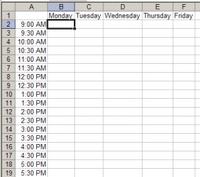
Need a quick way to enter the same value into multiple cells? Give this one a try. Suppose we are creating a schedule for our self as shown in figure 1.
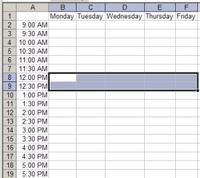
Now we need to schedule our lunch hour. We could type in "Lunch" in cell B8, then copy and paste it to every other cell, OR, we could use this new quick data entry tip. First we need to select the range of cells we want to have this data in. We can either select a range of cells by moving your mouse over the first cell, clicking and holding the left-mouse button as you drag the mouse along to select your range of cells, then let go of the mouse. Or you can hold down the CONTROL (ctrl) key on your keyboard and click on each cell individually if the aren't contiguous, as shown in figure 2.
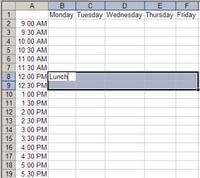
Now start typing (Excel will enter this text into the first cell you selected in the range by default) our value to enter, in this case we type "Lunch" without quotes, as shown in figure 3.
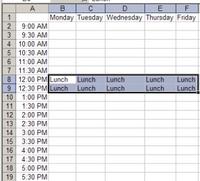
Now that you have the text typed into that one cell, hold down your CONTROL key on your keyboard and then press the Enter key. Viola! That one value is typed into all of those cells for you, as shown in figure 4. Wow, with all of this talk about lunch is making me hungry!
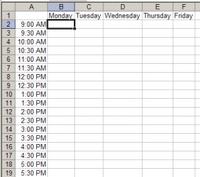 Need a quick way to enter the same value into multiple cells? Give this one a try. Suppose we are creating a schedule for our self as shown in figure 1.
Need a quick way to enter the same value into multiple cells? Give this one a try. Suppose we are creating a schedule for our self as shown in figure 1.
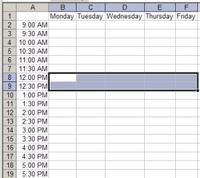 Now we need to schedule our lunch hour. We could type in "Lunch" in cell B8, then copy and paste it to every other cell, OR, we could use this new quick data entry tip. First we need to select the range of cells we want to have this data in. We can either select a range of cells by moving your mouse over the first cell, clicking and holding the left-mouse button as you drag the mouse along to select your range of cells, then let go of the mouse. Or you can hold down the CONTROL (ctrl) key on your keyboard and click on each cell individually if the aren't contiguous, as shown in figure 2.
Now we need to schedule our lunch hour. We could type in "Lunch" in cell B8, then copy and paste it to every other cell, OR, we could use this new quick data entry tip. First we need to select the range of cells we want to have this data in. We can either select a range of cells by moving your mouse over the first cell, clicking and holding the left-mouse button as you drag the mouse along to select your range of cells, then let go of the mouse. Or you can hold down the CONTROL (ctrl) key on your keyboard and click on each cell individually if the aren't contiguous, as shown in figure 2.
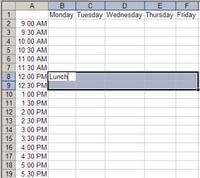 Now start typing (Excel will enter this text into the first cell you selected in the range by default) our value to enter, in this case we type "Lunch" without quotes, as shown in figure 3.
Now start typing (Excel will enter this text into the first cell you selected in the range by default) our value to enter, in this case we type "Lunch" without quotes, as shown in figure 3.
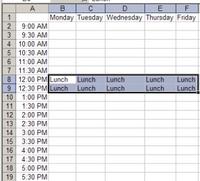 Now that you have the text typed into that one cell, hold down your CONTROL key on your keyboard and then press the Enter key. Viola! That one value is typed into all of those cells for you, as shown in figure 4. Wow, with all of this talk about lunch is making me hungry!
Now that you have the text typed into that one cell, hold down your CONTROL key on your keyboard and then press the Enter key. Viola! That one value is typed into all of those cells for you, as shown in figure 4. Wow, with all of this talk about lunch is making me hungry!
1 comment:
Hi,
Thanx for the tip. I usually use the traditional Edit/Fill/Down or right. I like your method much better.
Thanx,
Darcy :o)
Post a Comment