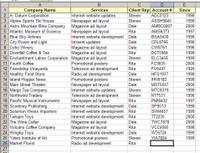 So you have a large spreadsheet to fill out with a column (field) or two of the same data, something like figure 1 and one of your fields, say Client Rep in this example, has the same value you want to use this time but you'd like to avoid typing it out. You can actually avoid re-typing the value by using the "Pick from list" feature of Microsoft Excel.
So you have a large spreadsheet to fill out with a column (field) or two of the same data, something like figure 1 and one of your fields, say Client Rep in this example, has the same value you want to use this time but you'd like to avoid typing it out. You can actually avoid re-typing the value by using the "Pick from list" feature of Microsoft Excel.
 When your in the field you need to type the value, right-click on the field for the context menu as shown in figure 2.
Now select "Pick from Drop-down List..." and you will have a list of values from all of the values in that column (field) already typed in, as shown in figure 3.
When your in the field you need to type the value, right-click on the field for the context menu as shown in figure 2.
Now select "Pick from Drop-down List..." and you will have a list of values from all of the values in that column (field) already typed in, as shown in figure 3. If you do alot of data entry in Excel, I'm sure you'll find this tip valuable, unless you knew it already. Last week I sent out an Outlook Tip about having Outlook send a message at a scheduled date and time. Have you had a chance to try it yet? Did it make sense? Any questions on it? Do you have a tip that you'd like to share with everyone? If so, let me know as well as any ideas or questions you have that you'd like to see in these tips.
If you do alot of data entry in Excel, I'm sure you'll find this tip valuable, unless you knew it already. Last week I sent out an Outlook Tip about having Outlook send a message at a scheduled date and time. Have you had a chance to try it yet? Did it make sense? Any questions on it? Do you have a tip that you'd like to share with everyone? If so, let me know as well as any ideas or questions you have that you'd like to see in these tips.
No comments:
Post a Comment