Looks like
Windows OneCare did a major upgrade today on my system. I thought I would take a moment and just comment on Windows OneCare's features and screens.
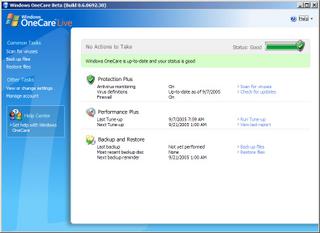
First the main screen shows you the status of each running area of the application, Protection Plus (virus and firewall), Performance Plus (defragmentation, temporary files deleted, last virus scan, checked files needed for backup) and finally Backup and Restore.
You can execute each of these tasks by clicking on the hyperlink to the right of the category name. The left menu provides a few options to tweak the system, but not many.

OneCare sits in the notification area as an icon. If it's green, your good, if it's yellow you need to fix something when you have a moment. When it's red your in serious trouble and you need to fix something now!
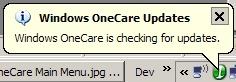
It provides some feedback when it's updating the system or application, providing the current application status (ie Up to date, needs updating), allowing an application to access the Internet or performing a task.

Finally you have the Tune-up process that, as mentioned earlier, performs a virus scan, checks for files that need to be backed up since the last backup, defragments your hard disk and removes unnecessary files or temporary files from your computer.
Each of these tasks are set to run automatically during the late night/early morning hours. So far I've not had any problems with them.
I received a newsletter today as well mentioning a few things about Windows OneCare. One item is that the beta has been opened up to more people, in fact they encourage you to invite friends and family. Another is that you can install Windows OneCare on multiple PC's (I have it on my laptop and desktop) to protect them and help test the product.
To sign up, simply:
- Go to http://beta.microsoft.com/
- Sign in with their Microsoft® Passport Network credentials or create them.
- Type in "OneCare" (case sensitive) when prompted for the guest ID
- Follow the instructions from there.
The only thing I'd like to see change in Windows OneCare is for the Anti-spyware product to be included rather then a seperate product.
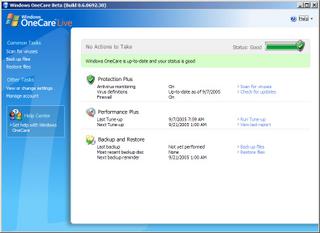 First the main screen shows you the status of each running area of the application, Protection Plus (virus and firewall), Performance Plus (defragmentation, temporary files deleted, last virus scan, checked files needed for backup) and finally Backup and Restore.
You can execute each of these tasks by clicking on the hyperlink to the right of the category name. The left menu provides a few options to tweak the system, but not many.
First the main screen shows you the status of each running area of the application, Protection Plus (virus and firewall), Performance Plus (defragmentation, temporary files deleted, last virus scan, checked files needed for backup) and finally Backup and Restore.
You can execute each of these tasks by clicking on the hyperlink to the right of the category name. The left menu provides a few options to tweak the system, but not many.
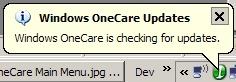 It provides some feedback when it's updating the system or application, providing the current application status (ie Up to date, needs updating), allowing an application to access the Internet or performing a task.
It provides some feedback when it's updating the system or application, providing the current application status (ie Up to date, needs updating), allowing an application to access the Internet or performing a task.
 Finally you have the Tune-up process that, as mentioned earlier, performs a virus scan, checks for files that need to be backed up since the last backup, defragments your hard disk and removes unnecessary files or temporary files from your computer.
Each of these tasks are set to run automatically during the late night/early morning hours. So far I've not had any problems with them.
I received a newsletter today as well mentioning a few things about Windows OneCare. One item is that the beta has been opened up to more people, in fact they encourage you to invite friends and family. Another is that you can install Windows OneCare on multiple PC's (I have it on my laptop and desktop) to protect them and help test the product.
To sign up, simply:
Finally you have the Tune-up process that, as mentioned earlier, performs a virus scan, checks for files that need to be backed up since the last backup, defragments your hard disk and removes unnecessary files or temporary files from your computer.
Each of these tasks are set to run automatically during the late night/early morning hours. So far I've not had any problems with them.
I received a newsletter today as well mentioning a few things about Windows OneCare. One item is that the beta has been opened up to more people, in fact they encourage you to invite friends and family. Another is that you can install Windows OneCare on multiple PC's (I have it on my laptop and desktop) to protect them and help test the product.
To sign up, simply:
No comments:
Post a Comment